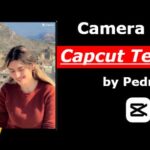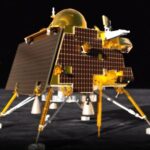Samsung B310E Flash File Download | Flashing Without Box
100000+
Description
Download Samsung B310E flash file in new update. You can download the flash file of Samsung B310E from this website. That is absolutely free. The B310E is Samsung’s keypad mobile. Which is very beautiful. You can download the Samsung B310E flash file from the link below this post.
In Samsung B310E you can get dual sim sath memory bhi lga. This keypad mobile is very well liked. The Samsung B310E is MP3 sported. The problem of software remains in this mobile. This problem can be corrected through flushing. Samsung B310E can download flash files.
Flash File
Download Samsung B310E Flash FileFlash Tools
Download Samsung B310E Flash ToolsUSB Driver
Download Samsung B310E USB DriverHow to Flash Samsung B310E Without Box
- Install the USB driver on your PC or laptop.
- Now you install Samsung Flash Tool on PC and run the ResearchDownload.exe file from the ResearchDownload folder.
- After the flash tool opens, click on the gear icon and load the file Samsung B310.pac.
- Click Next on the Play button to start flashing.
- Turn off mobile
- Now press the center button of the mobile and at the same time, connect the mobile to the USB cable. Now your flushing starts jayega.
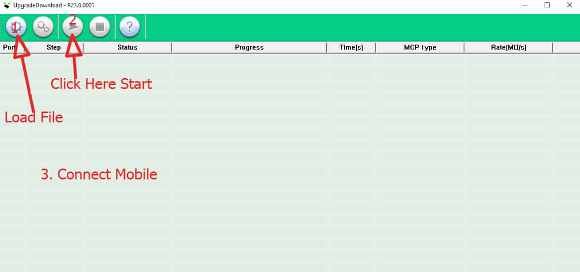
Samsung B310E Features
The Samsung B310E is equipped with a permanent 800 mAh battery, the Samsung Guru Music 2 SM-B310E keeps you connected to the world 24×7. Its feature gives you a comfortable and convenient typing experience, very easy. This device is capable of storing you from 3000 to 5000 songs and also provides micro USB connectivity for easy and fast data transfer. With this phone’s USB 2.0 jack of Samsung B310E, you can easily connect it to your laptop or desktop and can transfer files very fast.
Samsung B310E Designed specifically for music lovers, the Samsung B310E comes in a simple design, the Samsung B310E is also favored by this simple design. Two SIM cards can be stored in this phone, Dual SIM feature allows you to handle your personal and business contacts easily. Samsung B310E is also preferred due to its small size.
Samsung B310E ko flash karne ka aasan tarika hai. You can flash this model without a flash box. Samsung B310E can be flashed with the help of SPD tools. This tool is absolutely free. The link to the tools is given in this post. Can download from that link.
The Samsung B310E is a very cute mobile. Talking about Samsung’s keypad mobile, its battery backup is very good. And due to its small size, it can be kept comfortably. Samsung keypad mobile is best for simple use. You can flash Samsung B310E by yourself. To flash you will only need a PC or a laptop. You have to download flash file and flash tools of Samsung B310E. What do you have to do after this? I have mentioned in this post. If you read this post well, you will understand everything.
Permissions
Any application or piece of software asks for many permissions on your device. Because of this, he uses the application as per his convenience. If you use any game or app, then it is definitely correcting some permissions on your device. We have given here the names of some permissions that are most commonly used.
- Photos/Media/Files
- Storage
- Camera
- Wi-Fi connection information
- Control Vibration