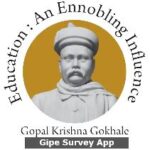Near Book App
130 MBVersion
1.82Requirements
Windows / Android 7.0+Downloads
100,000+
Description
Near Book App is a platform where you can exchange your old book. If you want to exchange or sell your old book, you will have to list it here. After this whoever wants to take the book. He can exchange any old book that you might like or buy it outright.
Contents
Benefits of Near Book App
Convenience of buying and selling used books
Gone are the days of scouring through countless bookstores or online listings to find the perfect read. Near Book offers a centralized marketplace where users can browse through a wide selection of used books from the comfort of their own home.
Cost-effectiveness
By opting for pre-owned books on Near Book, users can save a significant amount of money compared to purchasing brand new copies. This makes reading more affordable and accessible to individuals from all walks of life.
Eco-friendly approach
By giving books a second life through resale, Near Book contributes to the reduction of waste and promotes a more sustainable approach to consumption. Every book bought and sold on the platform helps minimize the environmental impact of the publishing industry.
Features of Near Book App
Near Book comes equipped with a variety of features to enhance the user experience:
- Search functionality: Easily search for specific books or browse through categories to discover new titles.
- User-friendly interface: The Near Book app boasts an intuitive interface, making it easy for users to navigate and find what they’re looking for.
- Security measures: Near Book prioritizes the security of its users’ data and transactions, implementing robust security measures to safeguard sensitive information.
How to Buy and Sell Used Books using Near Book App
Creating an account
To start buying or selling books on Near Book, users must first create an account. This can be done by providing basic information such as name, email address, and password.
Uploading books for sale
For users looking to sell their used books, Near Book provides a straightforward process for uploading book listings. Simply provide details such as title, author, condition, and price to create a listing.
Browsing and purchasing books
On the flip side, buyers can easily browse through the available listings on Near Book and make purchases with just a few clicks. Payment options are secure, and transactions are processed efficiently.
Tips for Maximizing the Use of Near Book App
To make the most out of your Near Book experience, consider the following tips:
- Regularly updating book listings: Keep your listings fresh and up to date to attract more potential buyers.
- Communicating effectively with buyers/sellers: Clear and prompt communication is key to a successful transaction.
- Utilizing search filters: Narrow down your search results by utilizing the various filters available on Near Book, such as genre, price range, and condition.
Personal Experience
I have used Near Book App in my computer. For this I used Android emulator to install this app on my PC. And I have bought very expensive books here at cheap rates. Here you will find old books which are sold at very cheap prices. If you have old books lying around or you want to buy bouquets, then definitely use this app.
Is Near Book available for mobile devices as well?
Yes, Near Book is available for both PC and mobile devices, allowing users to access the platform wherever they go.
Can I trust the sellers on Near Book?
Near Book prioritizes the safety and security of its users, implementing measures to verify sellers and ensure transparency in transactions.
How secure is the payment process on Near Book?
Near Book employs secure payment gateways to ensure the safety of transactions, providing users with peace of mind when making purchases.
Permissions
Any application or piece of software asks for many permissions on your device. Because of this, he uses the application as per his convenience. If you use any game or app, then it is definitely correcting some permissions on your device. We have given here the names of some permissions that are most commonly used.
- Photos/Media/Files
- Storage
- Camera
- Wi-Fi connection information
- Control Vibration